All the websites we build are built on a platform called WordPress. WordPress is a content management system (CMS) that allows you to create a website without much technical knowledge.
It is one of the most popular CMSs today; about one in four websites are WordPress websites.
We use WordPress because it’s easy to use, versatile, and has many beneficial features for businesses. In this blog post, we will discuss the basics of WordPress and why it is such a good choice for your website. We’ve also written an article that looks at what we think makes a good business website.
WordPress is open source software which means it’s free to use, and there are several application uses, from a simple brochure website, blogs to more advanced websites like an online store.
WordPress is split into two areas the front end of the website (the bit you or your customers can see when they put in the web address) and the back end called the dashboard, where all the administration is done. It’s a little more complicated than that, but we’ll go over each element in more detail.
WordPress Installation
WordPress software must be installed on a computer (a web server, you’ll need a web hosting account for this) like any other software.
To install WordPress, most web hosts offer one-click installs where you click a button and follow a wizard to complete the installation.
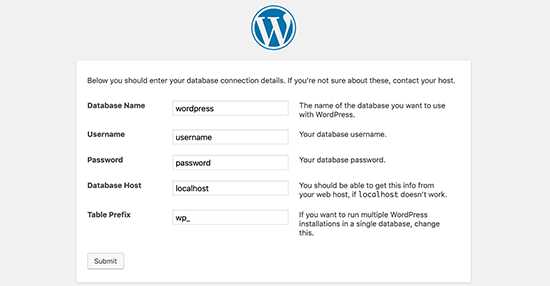
WordPress Themes
WordPress themes are what the content management system uses to display all your web page content. Think of it as being the paint or wallpaper on the walls of your house.
Themes are a template system that allows you to customise your website’s look, such as font sizes and page colours.
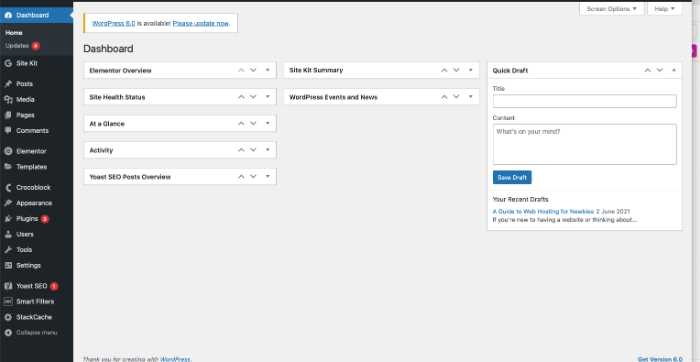
Default Themes
WordPress comes with a default theme that can bein installed via the dashboard. These themes are free but have limited functionality to change significant portions of your new WordPress website.
Premium Themes
Premium themes give you a lot of extra functionality and layout options.
They are developed by WordPress experts and are available for purchase from many different sources, such as theme isle.
When you buy a premium theme, you get access to frequent updates, support from the developer, and documentation on how to use the theme.
Premium themes cost money, but they are worth it if you want a high-quality website that looks great and is easy to use, and you don’t want to spend money on hiring a professional, but it may not do everything you need.
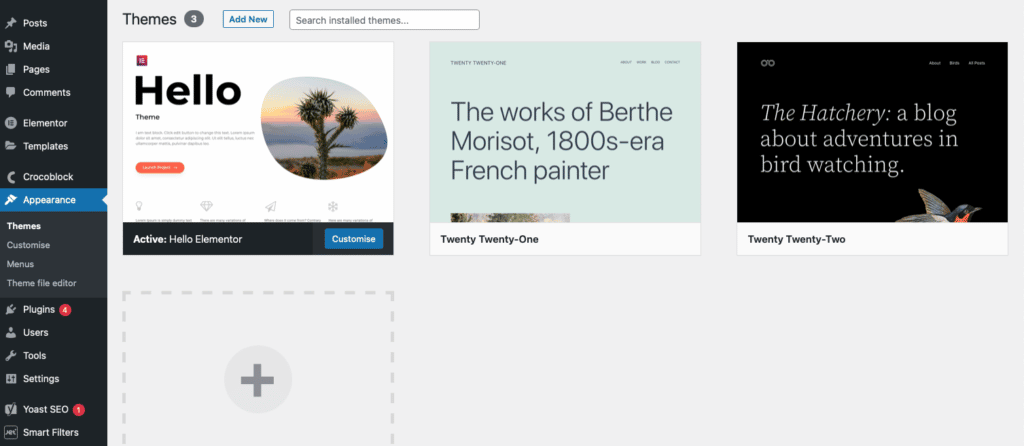
Custom Themes
A custom theme is designed from the ground up to add all the functionality you need on the website. Themes are bespoke to you and your business.
Professionals or agencies usually use these themes to precisely develop a website that fits your requirements.
WordPress Dashboard
The WordPress dashboard is the mission control of your website. It’s where you add new website pages, blog posts, users, etc.
The WordPress dashboard is a vast area, and we’ve covered it in more detail here.
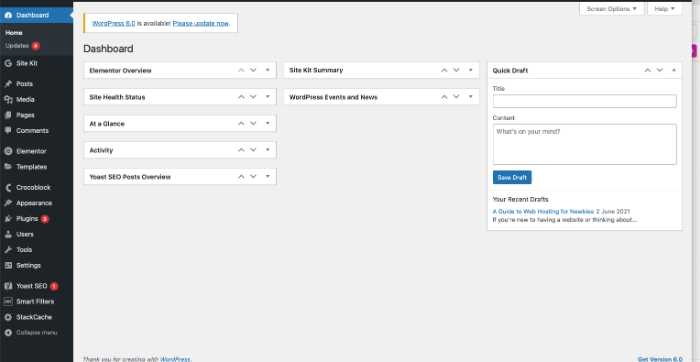
WordPress Plugins
As WordPress is open source software, there’s a huge WordPress community of developers and users. Plugins are extra ‘bolt ons’ that add additional functionality to your WordPress website. For example, you might want to add the facility to take bookings on your site.
Some plugins are free, and like themes, some are purchasable. The premium plugins mean that you’ll get updates and support from the developer.
The WordPress dashboard links to a repository of plugins that you can search and plugins are installed without leaving your WordPress site.
There are other places where you can download WordPress plugins, like the Envato market place. To install WordPress plugins from other sources, you’ll need to upload them to your site and activate them.
A plugin will have access to the content management systems database. If you store customer data, for example, if you run an eCommerce site a plugin may be able to access the data, causing you a security issue down the line. If you buy plugins from other sources, ensure that it’s a reputable marketplace.
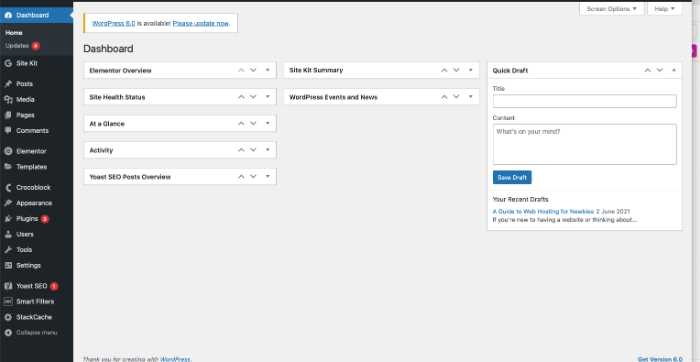
WordPress CMS
WordPress websites split the content into two main categories WordPress Pages and WordPress Posts.
WordPress Pages
Pages are the core content of your website, for example, your home page, services pages, and contact pages.
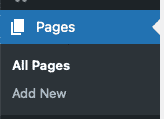
WordPress Posts
Posts are used to organise content. They’re the things added to your website that change frequently, and WordPress allows you to add your categories to order and structure your site. The best example of this is a blog post.
Our knowledge centre uses blog posts to categorise our posts into different areas, so our content is easy
user-friendly and easy to find
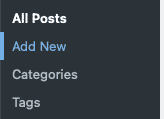
Security, Maintenance, Updates and Backups
The WordPress CMS runs one in four websites, making WordPress websites a potential target for hackers, but they are things you can do to limit the risks. It is worthwhile to note that any website has the potential to be hacked.
Security
Your security site is based on two factors: some deployed on the web server and some which you can do on your site.
Your web hosting provider will deploy security measures such as firewalls to try and help stop any malicious activity and may block certain countries, for example. You’ll not be able to change anything with this type of security measure, but it’s worth checking with your web host to see what steps they deploy.
There are plugins such as Wordfence and Securi that you can also deploy on your site to give you more control of some security settings.
You can monitor any malicious activities, so you can take remedial action.
The other practical steps you can take to protect your site include using two-factor authentication for all users and changing passwords at regular intervals. You can view our guide to WordPress security here and our guide on malware here.
Maintenance
Websites are just like cars. They need maintenance to make sure they’re still in shape from time to time. As you add more content, you should check all the other pages to ensure that links work and that pages load correctly.
Over time the Worpress database also fills up with day-to-day data from the usage of your site and will eventually slow your site down. Plenty of plugins will help you do this if you don’t know how to do it manually. We wrote a full article that explains in more detail why websites need ongoing maintenance.
Updates
Just like your mobile phone, WordPress is frequently updated to add new functionality and security patches to close vulnerabilities that people find.
On top of the core WordPress software, WordPress developers will also release updates to their plugins. You’ll be able to tell when you have an update as WordPress notifies you from within the dashboard.
WordPress has a handy tool that you can set to allow automatic updates on your site to keep it up to date.

Website Backups
A website backup is a copy of your website held separately from your live website. This means that should anything happen you have a copy of your website that’s working order that you can restore to. There’s several ways to take backups, I wrote a full article on why they’re important that’s worth a read.
WordPress.org Vs wordpress.com
As mentioned previously, WordPress software is open source. This means that the code is freely available to anyone who wants to have a look at it. It’s why there are so many different plugins and themes on the web, which makes WordPress so easy to start creating a website.
There are two versions of WordPress, though. WordPress.com is WordPress’s commercial arm run by a company called Automattic.
When You use WordPress.com, you use their specific WordPress hosting plans, and they may charge for linking your own domain. You’re also limited in some of the plugins you can use.
WordPress.org is a completely unlimited option but you’ll need your own web hosting account to install the software.

Conclusion
WordPress websites are a great way to create a website. With knowledge, you can create stunning websites and, if you encounter problems there’s a huge massive community around it.
WordPress is hugely versatile so you can use it to create a simple blog website right the way up to fully-fledged eCommerce sites. The default themes that come with the fresh installation are a good starting point.
There are various other free themes and plugins that will enhance your website look and functionality, along with premium options that will include support options and security updates.
While WordPress is a good way to start learning how to build a website, you still need to think about all the other processes that come with having a website.
However, take time to make sure your website is up and running and performing optimally.
If you’re not confident about building a site or any of the technical aspects we’d always recommend you find professional help.



