Are you struggling to improve your website’s visibility on search engines? Many small businesses overlook the power of SEO plugins for WordPress, yet they play a vital role in enhancing your site’s performance. This article will explain how these tools enhance on-page SEO and provide essential analytics, helping you track your success. By understanding and implementing the right SEO plugins, you can drive more traffic to your website and grow your online presence. Let’s explore the benefits and best practices that can make a real difference for your business.
Key Takeaways
- SEO plugins streamline site visibility and enhance effective keyword utilisation for better search performance
- Regular updates and maintenance of plugins ensure optimal functionality and security for your website
- Integrating Google Analytics with SEO plugins provides valuable insights into user behaviour and site performance
- Fine-tuning metadata and using XMLsitemaps improve search engine indexation and visibility
- Combining manual strategies with SEO plugins creates a more engaging user experience and enriches content
Understanding the Role of SEO Plugins in WordPress
SEO plugins are tools that help optimise your WordPress website for search engines. They streamline the metadata management, allow you to implement noindex and nofollow settings, and assist in targeting long-tail keywords to enhance your visibility. Understanding how these plugins work with your site will show you their vital role in improving your overall search performance.
What Are SEO Plugins?
SEO plugins are essential for improving your website’s search engine optimisation. They enable you to efficiently manage critical elements like titles, descriptions, and headings, which significantly determine how your site appears in search results. Using targeted keywords throughout your site content enhances your visibility and helps you attract the right audience.
How Do SEO Plugins Work With WordPress?
SEO plugins, such as Yoast SEO, integrate seamlessly with WordPress to help you optimise your content for search engines. By providing real-time analysis, these tools allow you to adjust factors like keywords, metadata, and readability scores to align with the latest search engine algorithms. This ensures your website is more likely to attract your target audience, as it’ll be structured and indexed effectively for improved visibility.
These plugins often come with features that assist in linking your SEO efforts with your email marketing strategy. For instance, you can tailor your newsletter content based on the performance insight provided by your SEO tools, ensuring that you reach your audience with relevant information.
This synergy enhances your website’s ranking and fosters a better connection with potential customers through targeted communications.
Why SEO Plugins Improve Website Visibility
SEO plugins are crucial in enhancing your website’s visibility by helping you avoid common pitfalls like spamming and duplicate content. By streamlining the optimisation process, these tools enable you to manage critical elements such as metadata and keyword usage efficiently, ensuring that your site adheres to best practices.
As a result, you create a more user-friendly experience that draws visitors in and keeps them engaged, fostering a positive impression of your brand.
A well-structured WordPress hosting environment can significantly amplify the advantages of SEO plugins. This combination enhances user experience, allowing you to effectively connect with potential customers and improve your site’s discoverability on major search engines.
SEO plugins are just the beginning. Now, let’s look at how to sharpen your on-page SEO with their powerful tools.
Enhancing on-Page SEO With Plugins
Keyword optimisation becomes straightforward with SEO plugins, enhancing your content’s usability and visibility for web crawlers. You can create XMLsitemaps automatically, making it easier for search engines to index your pages. Fine-tuning meta tags and streamlining readability analyses are also simplified, which ultimately supports your digital marketing efforts. Each of these aspects contributes to promoting your site effectively.
Keyword Optimisation Made Simple
With SEO plugins, keyword optimisation becomes a straightforward process that significantly enhances your content’s performance on search engine results pages.
These tools often include features that help you analyse keyword density and readability, ensuring your content effectively communicates while also ranking well. Integrating real-time feedback during the writing process equips you to make adjustments instantly, boosting your chances of appearing higher in search engine rankings.
Additionally, many plugins offer competitor analysis capabilities, allowing you to benchmark your keyword strategies against your rivals. This information can help refine your approach, making your content more competitive in your niche. Implementing techniques such as lazy loading can improve page speeds, which is another essential factor for both user experience and search visibility:
- Improving keyword integration and density
- Enhancing readability for better user engagement
- Conducting competitor analysis for strategic insights
- Using lazy loading to optimise page performance
- Ensuring regular backup for website security
Creating XMLSitemaps Automatically
Creating XMLsitemaps automatically is a key feature of SEO plugins that enhances your site’s visibility. With just a few clicks, these plugins generate sitemaps that include all your web pages, ensuring search engines can easily discover and index your content. This is particularly beneficial for small businesses looking to drive traffic through backlinks, as search engines are more likely to find and rank your site when a well-structured sitemap is present.
Moreover, integrating an XML sitemap with your content delivery network can improve load times by efficiently guiding traffic to your pages. This not only helps present your content, such as infographics or articles, to a wider audience but also encourages return visits, especially when users subscribe with their email addresses for updates. Automating this process saves you time and ensures accuracy, allowing you to focus on creating high-quality content that resonates with your audience.
- Key features of SEO plugins
- Benefits of automatic XMLsitemaps
- Ease of indexing for search engines
- Improving website traffic through backlinks
- Enhancing user engagement with efficient delivery
Fine-Tuning Meta Tags With Ease
Fine-tuning meta tags is a critical step in optimising your WordPress site. By adjusting each page’s title and description tags, you ensure that search engines accurately represent your content. This practice not only improves your site’s visibility but also allows you to reinforce your brand identity. For instance, including relevant terms such as “jpeg” in your image alt tags or descriptions can significantly enhance your SEO performance and ensure that your images appear in relevant searches.
SEO plugin’s simplify the process of managing these meta tags. You can easily implement effective encryption for your domain name settings, ensuring both security and improved ranking. This streamlined content creation process allows you to focus on delivering high-quality content while ensuring each element is primed for search engine success and meets user expectations:
| Meta Tag Type | Purpose | Benefits |
|---|---|---|
| Title Tag | Summarises page content | Improves click-through rates |
| Description Tag | Provides a brief overview | Enhances visibility in search results |
| Image Alt Tag | Describes images for SEO | Boosts search results for images |
Streamlining Content Readability Analysis
Streamlining content readability analysis is essential for ensuring that your audience engages with your website effectively. SEO plugins provide tools that assess the structure of your paragraphs, helping you identify areas where clarity can be improved. By focusing on proper formatting and readability, you can enhance user experience, allowing visitors to absorb information quickly while maintaining their information privacy.
Furthermore, incorporating features such as breadcrumb navigation within your website builder aids in guiding users through your content effortlessly. When you organise information logically, and your database is well-structured, readers find it easier to navigate your site.
This arrangement not only improves usability but also contributes positively to your site’s SEO performance:
| Readability Aspect | Benefits | Impact on SEO |
|---|---|---|
| Paragraph Structure | Improves clarity and engagement | Enhances user retention and lowers bounce rates |
| Breadcrumb Navigation | Aids in user navigation | Boosts site indexing by search engines |
| Information Privacy | Builds trust with users | Encourages user interaction and return visits |
On-page SEO raises your rank, but there is more to consider. Site performance shapes user experience, and plugins can sharpen this edge too.
Improving Site Performance Through SEO Plugins
Enhancing page load speed is vital for engaging users and improving navigation on your WordPress site. Ensuring mobile responsiveness is equally critical, affecting the user experience on various devices. You can also effectively tackle issues like duplicate content, mitigating risks of cannibalisation and enhancing relevance, all while optimising your site for anchor text placement and text file management. This section will detail these essential elements.
Enhancing Page Load Speed
Enhancing page load speed is crucial for improving user engagement on your WordPress site. SEO plugins can help with this by implementing techniques like minification, which reduces the size of CSS, JavaScript, and HTML files, allowing your pages to load faster. Optimising your permalink structure plays a role in streamlining how your content is accessed, further contributing to swift navigation for your visitors.
Effective keyword research combined with the right use of SEO plugins can also enhance your site’s performance. For instance, monitoring your image uploads and ensuring they are optimised for web use can significantly reduce load times.
Integrating sitemaps ensures that search engines crawl your content more efficiently, making it easier for your audience to find what they need without unnecessary delays.
Ensuring Mobile Responsiveness
Ensuring mobile responsiveness is essential for providing a seamless experience for your users across different devices. When your website adapts correctly to mobile screens, it not only enhances user engagement but also improves your site’s SEO performance. By utilising SEO plugins, you can easily test and fine-tune your site’s hierarchy to ensure it displays content effectively on smartphones and tablets, meeting the expectations of today’s mobile users.
Optimising your site for mobile also facilitates better integration with social media and RSS feeds. This can drive traffic back to your site, as mobile users often share content they find accessible and appealing. By addressing mobile responsiveness through SEO plugins, you can enhance user experience, which in turn can lead to increased visitor retention and improved search rankings.
Reducing Duplicate Content Issues
Reducing duplicate content issues is crucial for maintaining a strong web design and improving your site’s analytics. SEO plugins can help you identify and manage duplicate content by providing insights into how pages are indexed and displayed. This not only enhances your site’s discoverability but also ensures that your user interface remains intuitive and engaging, encouraging users to explore your offerings without encountering redundancy.
You can effectively inform search engines about your site’s structure and content by utilising XML sitemaps generated by SEO plugins. This helps in consolidating authority to unique pages while minimising the chances of duplicate content affecting your rankings.
As a result, you create a streamlined user experience that enhances retention, keeps visitors engaged, and ultimately supports your brand‘s online success.
As you enhance your site’s performance, the true measure of your success lies in the numbers. Understanding these figures will help you navigate the path to growth.
The Importance of Analytics and Tracking
Integrating Google Analytics with your SEO plugins lets you monitor keyword rankings effectively and track site performance and user behaviour. By examining statistics from platforms like Microsoft Bing and insights on web performance, you can optimise your WooCommerce site for better engagement. These tools provide actionable insights, helping you make informed decisions to enhance your online presence.
Integrating Google Analytics With SEO Plugins
Integrating Google Analytics with SEO plugins effectively enhances your content analysis and tracks site performance. Connecting your analytics tool to your content management system lets you gain valuable insights into user behaviour, popular pages, and traffic sources. This integration allows you to monitor essential metrics in real time and make informed decisions about content improvement and marketing strategies.
To streamline this process, you can add a Google Analyticsbutton within your SEO plugin settings, making it simple to link the two platforms. This setup boosts your data collection and ensures that your site functions correctly, including CSS and server configurations. As you leverage these analytics, you can refine your approach to content creation, ultimately improving your web presence and attracting more visitors.
- Importance of integrating analytics for performance tracking
- Enhancements to content analysis capabilities
- Streamlined processes through plugin features
- Improved insights for informed decision-making
Monitoring Keyword Rankings Effectively
Monitoring keyword rankings effectively is essential for evaluating the performance of your WordPress site. By utilizing SEO plugins, you can access valuable data highlighting how specific keywords perform, allowing you to adapt your content strategy accordingly. For example, keeping an eye on well-ranked descriptions can guide you in refining your website’s content and improving overall visibility in search engine results.
Furthermore, integrating performance tracking with your workflow enhances your understanding of user behaviour and content engagement. This knowledge enables you to optimise backend processes, such as cache management and PHP configurations, to ensure your website runs efficiently while maintaining a strong search presence. Combining these insights can significantly elevate your site’s performance and user experience, leading to better rankings.
| Metrics | Importance | Actionable Insights |
|---|---|---|
| Keyword Performance | Identifies ranking success | Refine content strategy |
| User Engagement | Measures audience interaction | Adjust content for better retention |
| Cache Efficiency | Improves load times | Optimise PHP settings |
Tracking Site Performance and User Behaviour
Tracking site performance and user behaviour is essential for optimising your WordPress site effectively. Using SEO plugins alongside tools like Google Analytics, you can gain insights into how visitors interact with your landing pages.
Understanding these dynamics, including trends in voice search, is vital for refining your content strategy and enhancing the user experience, which will ultimately improve engagement and conversions.
With insights from influential figures such as Joost de Valk, you can adapt your content to meet the evolving preferences of your audience. Regularly monitoring key metrics helps you identify what resonates with users, allowing you to make informed decisions that enhance your site’s functionality. This proactive approach improves your site’s performance and builds a deeper understanding of your audience’s needs, ensuring that your content remains relevant and impactful.
The data shows you where you stand. Now, look at the tools that can help you climb higher in the search results.
Popular SEO Plugins for WordPress
You will learn about popular SEO plugins that can enhance your WordPress site. First, an overview of Yoast SEO will showcase its user-friendly features for optimal site optimisation. Next, exploring All in One SEO Pack will highlight its comprehensive toolkit for beginners. Finally, examining Rank Math will reveal the advanced features that set it apart, ensuring your website performs at its best.
Overview of Yoast SEO
Yoast SEO is a leading plugin for WordPress that simplifies the optimisation process, making it easier for you to enhance your site’s visibility. With user-friendly features such as real-time keyword analysis and readability checks, Yoast helps you create content that is both search engine-friendly and engaging for visitors. Its step-by-step guidance ensures that your titles, meta descriptions, and overall content align with SEO best practices, allowing you to focus on delivering value to your audience.
Moreover, Yoast SEO includes functionalities for configuring XMLsitemaps and social media integration, ensuring your content reaches a broader audience. As your site grows, the plugin allows for ongoing monitoring of your SEO performance, helping you to adapt your strategies based on insightful data. This means you can effectively respond to changing search trends and maintain your site’s competitive edge in the digital landscape.
Exploring All in One SEO Pack
All in One SEO Pack is a powerful tool that helps small business owners effortlessly manage their WordPress site’s search engine optimisation. This plugin provides essential features such as automatic meta tag generation and the ability to create XMLsitemaps, which simplifies the process of improving your site’s visibility in search results. By using All in One SEO Pack, you can ensure your website aligns with best practices, making it easier for search engines to understand your content and rank it appropriately.
As you integrate All in One SEO Pack into your WordPress workflow, you’ll appreciate its user-friendly interface, which allows you to optimise titles and descriptions without needing extensive technical knowledge. The plugin also offers advanced features like support for custom post types and integration with social media platforms, enabling you to enhance your online presence proactively. With this plugin, you can focus on creating valuable content for your audience while effectively managing your SEO efforts in the background.
Examining Rank Math and Its Features
Rank Math is a powerful SEO plugin designed for WordPress that simplifies website owners’ optimisation process. With features such as automated schema markup and built-in keyword tracking, it allows you to format your content effectively for search engines while ensuring it remains user-friendly. Its intuitive interface makes it easy to enhance your site’s visibility without needing extensive technical knowledge.
This plugin stands out with its advanced features, including custom post-type support and integration with Google Search Console, providing valuable insights into your site’s performance. By leveraging Rank Math, you can streamline your SEO efforts, addressing common pain points such as keyword optimisation and content readability. This ensures that your website is more discoverable, ultimately driving better traffic and engagement:
- Automated schema markup for improved search visibility
- Built-in keyword tracking for performance insights
- Intuitive interface for easy optimisation
- Custom post-type support to enhance visibility
- Google Search Console integration for data-driven decisions
Choosing the right SEO plugin is only the start. Knowing how to use them well will make all the difference in your site’s success.
Best Practices for Using SEO Plugins
Configuring your SEO plugin settings correctly is essential for optimal performance. Regular updates and maintenance ensure the plugin functions effectively over time. Using these tools judiciously is vital, avoiding over-optimising your content. Combining your plugins with manual SEO strategies can provide a well-rounded approach, enhancing your site’s search visibility while maintaining a natural flow in your content.
Configuring Plugin Settings for Optimal Performance
Configuring your SEO plugin settings correctly is fundamental for ensuring optimal performance on your WordPress site. Begin by carefully reviewing features such as automated metadata generation and XML sitemap creation, adjusting settings to align with your goals. These adjustments help ensure that your website is indexed accurately and that each page is optimised for relevant keywords, ultimately enhancing your online visibility.
Regularly updating your SEO plugins is equally important to maintain effectiveness and security. Always back up your website before making significant changes, and consider using a staging environment to test new settings. This way, you minimise risks while ensuring your site remains fully functional, allowing you to focus on strategy and content development without disruptions:
| SEO Plugin Setting | Action | Impact |
|---|---|---|
| Metadata Generation | Configure for titles and descriptions | Improves search engine visibility |
| XML Sitemap | Enable automatic updates | Enhances indexation by search engines |
| Keyword Optimisation | Set target keywords for pages | Drives relevant traffic to your site |
Regular Updates and Maintenance Requirements
Regular updates for your SEO plugins are essential to ensure they function optimally and remain compatible with the latest WordPress versions. Outdated plugins may not only lose functionality but can also leave your site vulnerable to security risks. By prioritising these updates, you position your website to adapt to algorithm changes and maintain a winning edge in search rankings.
Maintaining your SEO plugins also involves monitoring their performance and relevance to your overall strategy. Review your plugin settings periodically to ensure they reflect current best practices and align with your business goals. This proactive approach enhances your website’s search visibility and allows you to respond effectively to shifts in consumer behaviour and search trends.
Using SEO Plugins Without Over-Optimising Content
Using SEO plugins effectively means focusing on delivering genuine value to your audience rather than solely chasing keywords. Over-optimising content can lead to keyword stuffing, which diminishes readability and may negatively impact user experience. Instead, aim for a natural integration of keywords that enriches your content while remaining easy to understand.
Additionally, consider user intent when crafting content that incorporates SEO plugins. By prioritising engaging and informative material, you can fulfil the needs of your readers while optimising for search engines. This approach helps maintain a positive connection with your audience and supports long-term search visibility without compromising content quality.
Combining Plugins With Manual SEO Strategies
Combining SEO plugins with manual strategies significantly benefits your WordPress site’s search performance. While plugins provide automated tools for optimisation, manually tailoring your content to meet specific audience needs ensures a more engaging user experience. For instance, using plugins to identify keyword opportunities paired with your insights on industry trends will enhance your content relevance, allowing you to better connect with potential customers.
Incorporating manual SEO techniques alongside plugin functionalities creates a well-rounded approach to optimisation and can help when migrating a website. You can fine-tune your meta descriptions and title tags to align with your brand’s unique voice, which plugins may not fully capture. This combination strengthens your overall SEO strategy and helps establish your credibility, making your site a more attractive destination for visitors seeking valuable information.
Conclusion
SEO plugins are essential for WordPress because they streamline the optimisation process, making it easier for small business owners to enhance their site’s visibility. They provide crucial tools for managing metadata, conducting keyword analysis, and generating XMLsitemaps, significantly improving search engine indexing. By leveraging these plugins, you can ensure your content remains user-friendly and meets current SEO best practices. Embracing SEO plugins boosts your site’s performance and fosters stronger connections with your target audience, ultimately driving growth and engagement.